What’s new with Velocity Broadband: New Customer Portal
We have a new Velocity Customer Portal!
We’re excited to announce our new customer portal! Our new customer portal provides a secure way to view and manage your Velocity account in a user-friendly layout and design.
We have also upgraded our login security, and because of this, old user accounts, passwords, and credit card data are no longer available. Because your data is important to us, we never have access to your full credit card numbers, so we ask you to update your credit card preferences in the new portal.
- NEW easy-to-navigate Velocity Broadband Customer Portal
- View Invoices
- Get in touch with your VBB Team
- Continue to pay by credit card* and set up auto-pay
- NEW E-Check option so you can pay from you bank via electronic transfer and set up auto-pay
To create a new account please follow these simple steps:
- Click this link to go to the new portal page, then click "New portal user? Register an account here!" OR visit our website www.HudsonVelocity.com and then just click on the Pay My Bill tab.
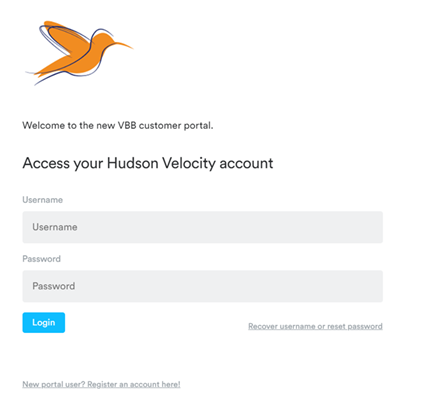
-
Next enter the email address that you are using now into the Email Address field.
- You will receive a new email titled "Velocity Broadband customer portal account creation" Inside this email click the link and fill out the form with the same email, your new username, and your new password.
That's it! Your new portal username and password will now be setup. If you have any questions while setting up your new portal user, or you need to add additional users to your account, please give us a call at (330)342-9544, or email us at Velocity@hudson.oh.us, and we will help you through this.
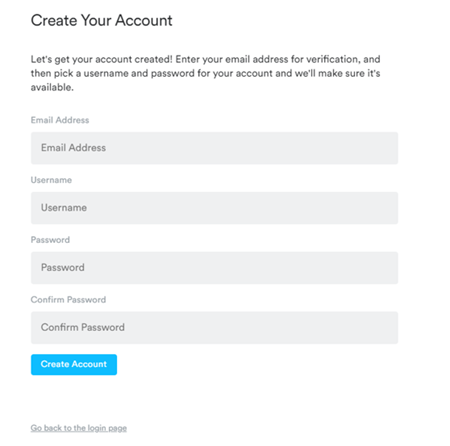
Thank you for being a Velocity Broadband Customer! We value your business.